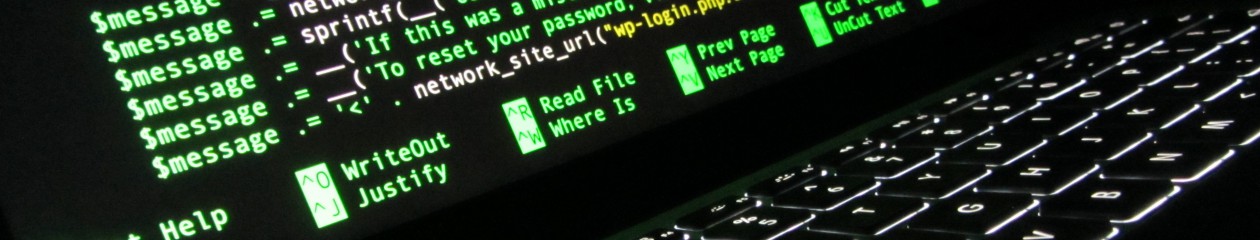The first step is to stop any running instance of Apache2, because Apache2 will not be properly removed while it is running.
sudo service apache2 stop
Then uninstall Apache2 and its dependent packages. Use purge option instead of remove with apt-get command. The former option will try to remove dependent packages, as well as any configuration files created by them. In addition, use autoremove option as well, to remove any other dependencies that were installed with Apache2, but are no longer used by any other package.
sudo apt-get purge apache2 apache2-utils apache2.2-bin apache2-common sudo apt-get autoremove
Finally, check if there is any configuration files or manual pages belonging to Apache2, which are still not removed.
whereis apache2
apache2: /etc/apache2
In this example, /etc/apache2 directory still exists. Since this directory (as well as any configuration files in it) is no longer necessary, go ahead and remove it manually.
sudo rm -rf /etc/apache2
And that’s it!