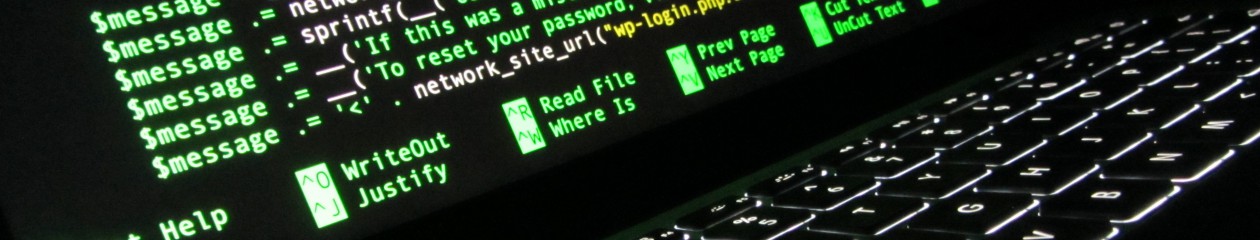Eclipse will throw GC overhead limit exceeded error when it runs out of memory, normally while performing memory-consuming operations such as building workspace on big projects.
The error would look something like this;
An internal error occurred during: "Building workspace". GC overhead limit exceeded
To fix this problem, you’ll need to allocate more memory to your Eclipse instance. To do this, locate the eclipse.ini file in your Eclipse’s installation directory. The content would be something similar to the following;
-startup plugins/org.eclipse.equinox.launcher_1.3.0.v20130327-1440.jar --launcher.library plugins/org.eclipse.equinox.launcher.gtk.linux.x86_64_1.1.200.v20140116-2212 -product org.eclipse.epp.package.jee.product --launcher.defaultAction openFile -showsplash org.eclipse.platform --launcher.XXMaxPermSize 256m --launcher.defaultAction openFile --launcher.appendVmargs -vmargs -Dosgi.requiredJavaVersion=1.6 -XX:MaxPermSize=256m -Xms40m -Xmx512m
To increase the memory allocation for your Eclipse instance, edit the number in the following lines accordingly.
-Xms512m -Xmx1024m
These options are passed to Java when launching Eclipse. Xms specifies the initial memory allocation pool, and Xmx specifies maximum memory allocation pool for Java Virtual Machine (JVM). The number is the amount of memory, in Megabytes.
You can also increase the value of MaxPermSize, as the following;
-XX:MaxPermSize=1024m
MaxPermSize or Permanent Generation defines the memory allocated to keep compiled class files.
Restart Eclipse for the changes to take effect.
– See more at: http://docs.oseems.com/general/application/eclipse/fix-gc-overhead-limit-exceeded#sthash.686J0JkO.dpuf