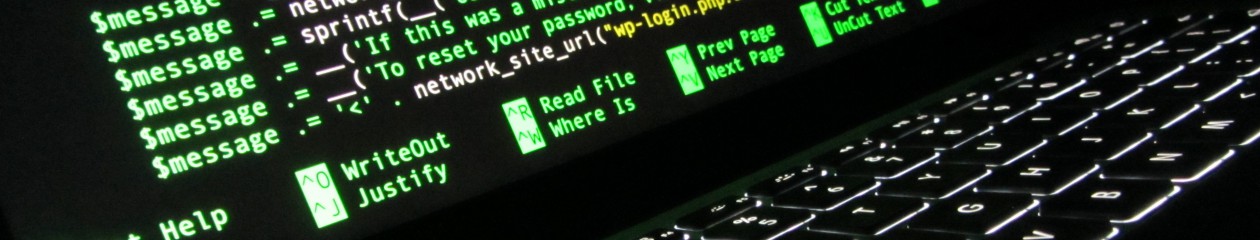First you have to create the static block in admin->CMS-> Static Blocks. Let’s name it “home_banner”
Then, In the layout (app/design/frontend/your_theme/layout/page.xml) add this code:
[xml]
<cms_page>
<reference name="content">
<block type="cms/block" name="home_banner" as="home_banner">
<action method="setBlockId"><block_id>home_banner</block_id></action>
</block>
</reference>
</cms_page>
[/xml]
After that, in the phtml template file, add this line where the static block should be visible:
[php]
<?php echo $this->getChildHtml(‘banner’)?>
[/php]
Now refresh the page and be amazed! (watch out for cache)