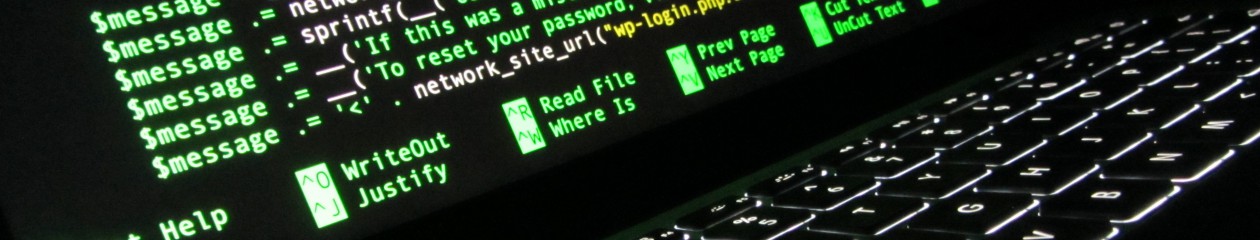Grab this script and save it to the js folder in your theme directory.
Add the following code to your themes functions.php file (remember to make sure the path matches your theme structure) to enqueue it:
[php]
add_action( ‘wp_enqueue_scripts’, ‘load_touch_punch_js’ , 35 );
function load_touch_punch_js() {
global $version;
wp_enqueue_script( ‘jquery-ui-widget’ );
wp_enqueue_script( ‘jquery-ui-mouse’ );
wp_enqueue_script( ‘jquery-ui-slider’ );
wp_register_script( ‘woo-jquery-touch-punch’, get_stylesheet_directory_uri() . "/js/jquery.ui.touch-punch.min.js", array(‘jquery’), $version, true );
wp_enqueue_script( ‘woo-jquery-touch-punch’ );
}
[/php]
Problem solved!