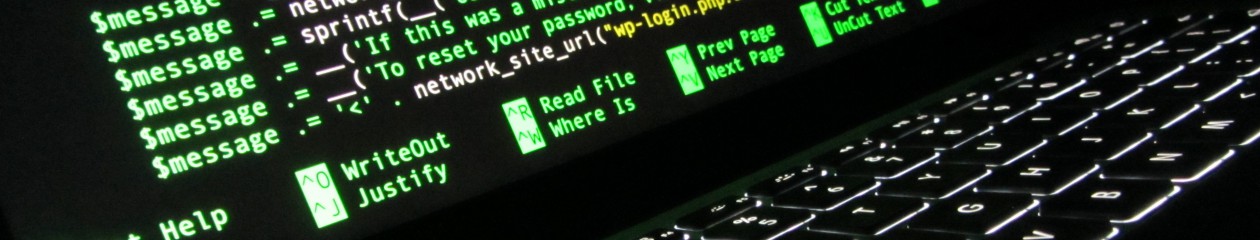This peace of code bellow will login to your clickbank account and display the ‘Weekly Sales Snapshot’ and ‘Daily Sales Snapshot’ from main page.
[php]
$account_nickname = ‘rapidtrans’;
$baseurl = "https://" . $account_nickname . ".accounts.clickbank.com";
$login_args = array(
"j_username" => $account_nickname,
"j_password" => "WNN9X34K"
);
$curl = curl_init();
curl_setopt($curl, CURLOPT_POST, 1);
curl_setopt($curl, CURLOPT_SSL_VERIFYPEER, 0);
curl_setopt($curl, CURLOPT_RETURNTRANSFER, 1);
curl_setopt($curl, CURLOPT_HEADER, 1);
curl_setopt($curl, CURLOPT_FOLLOWLOCATION, 1);
curl_setopt($curl, CURLOPT_COOKIEJAR, ‘cookie.txt’);
curl_setopt($curl, CURLOPT_URL,
$baseurl."/account/login");
curl_setopt($curl, CURLOPT_POSTFIELDS, http_build_query($login_args));
$login = curl_exec($curl);
curl_setopt($curl, CURLOPT_HEADER, 0);
curl_setopt($curl, CURLOPT_URL,
$baseurl."/account/mainMenu.htm");
$clickbank_content = curl_exec($curl);
curl_close ($curl);
$pattern = "";
$pattern .= "/<td width="70%" valign="top" align="left">s+?";
$pattern .= "<h2>Weekly Sales Snapshot</h2>s+?";
$pattern .= "(.*?)";
$pattern .= "</td>s+?";
$pattern .= "<td width="60%" valign="top" align="right">/s";
preg_match_all(
$pattern,
$clickbank_content,
$matches,
PREG_SET_ORDER
);
$content_to_display = ‘
‘;
$content_to_display .= ‘
Weekly Sales Snapshot
‘;
$content_to_display .= $matches[0][1];
$content_to_display .= ‘
‘;
echo $content_to_display;
[/php]
And some matching css to have the same style as on clickbank.com
[css]
#clickbank1{
background-color:#fff;
padding:10px;
font-family: Verdana;
font-size:12px;
width:250px;
margin:0 auto;
}
#clickbank1 h2{
margin: 0 0 2px;
padding: 0;
color: #BD1E2C;
font-size: 1.5em;
font-weight:bold;
}
#clickbank1 table.list {
border: 2px solid #9B8579;
border-collapse: collapse;
clear: both;
margin: 1px 0 5px;
padding: 0;
width: 100% !important;
}
#clickbank1 table.list thead th {
background-color: #9B8579;
border: 1px solid #EAEBEC;
border-collapse: collapse;
color: #FFFFFF;
font-size: 7pt;
margin: 0;
padding: 3px 5px;
text-align: center;
vertical-align: middle;
}
#clickbank1 table.list tbody tr td {
border: 1px solid #CACBCC;
border-collapse: collapse;
color: #000000;
font-family: verdana;
font-size: 7pt;
margin: 0;
padding: 2px 3px;
}
#clickbank1 .tableColumnDate {
text-align: center;
white-space: nowrap;
}
[/css]